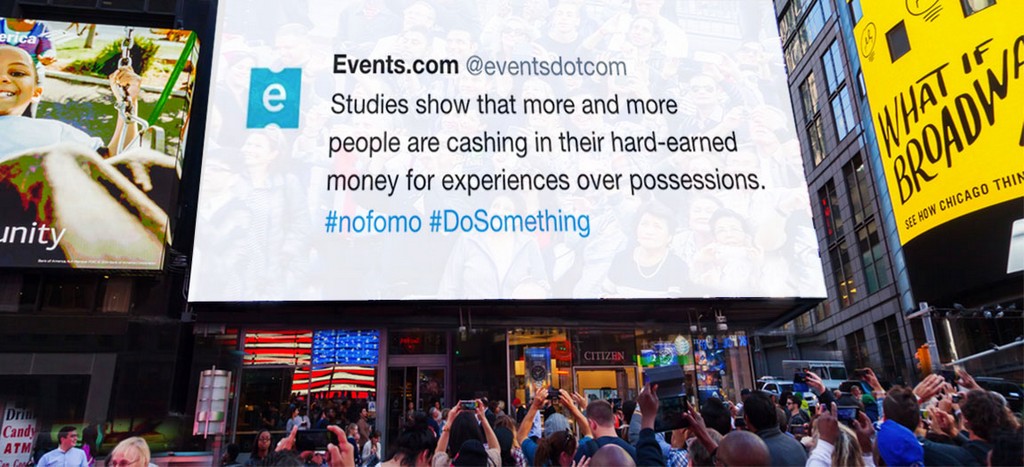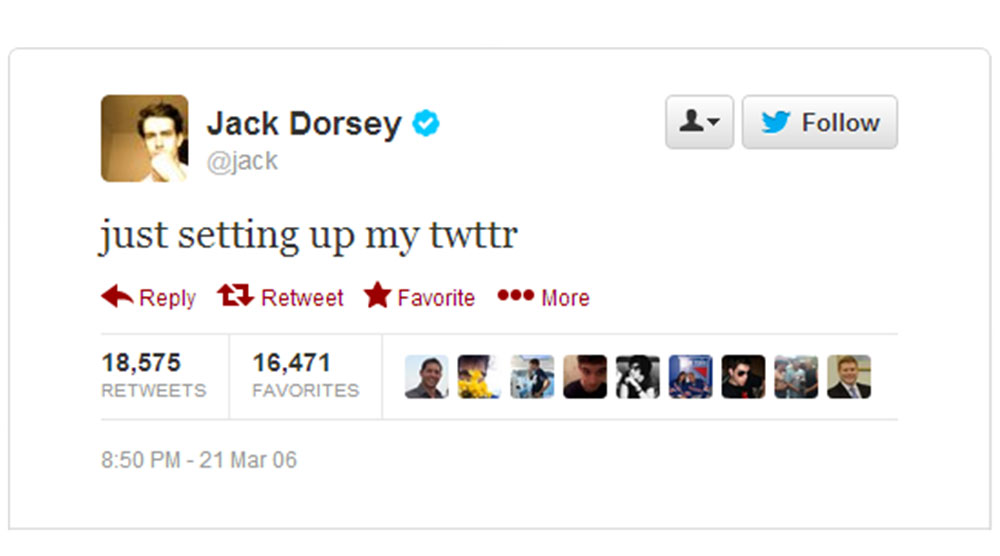We’re celebrating. What, you ask? The first ever Tweet posted 13 years ago on March 21, 2006 by Jack Dorsey, Co-founder and CEO of Twitter. The phenomenon of Twitter has altered the way we interact with the world, especially when it comes to events. So, in honor of this historic day, we’re giving you some tips on how to promote your event on Twitter.
Before we start, let’s cover some basics.
- Twitter is an open social network that allows people to converse in short messages of 140 characters or less– a.k.a. “tweets.”
- Why 140 characters? Twitter’s founders wanted tweets to fit in an old fashioned text message, which can only hold 160 characters.
- Twitter is ideal for creating a two-way conversation between a company or brand and any consumer, partner, vendor, employee and so forth. The platform has 321 million monthly users. According to Statista, Twitter is the leading social media platform used by B2B and B2C marketers worldwide.
- The @ sign is used to call out usernames in Tweets.
- A hashtag is any word or phrase immediately preceded by the # symbol. When you click on a hashtag, you’ll see other Tweets containing the same keyword or topic.
Now that you’re as excited as we are about the possibilities Twitter has to offer, here are some tips on how to start promoting your event.
Optimize Your Profile
In light of Jack Dorsey’s first Tweet “just setting up my twttr,” start by double checking to make sure your Twitter profile is set up to successfully promote your event.
- Your profile picture should be high definition and easily recognizable, even at thumbnail size (400px x 400px). Your company or event logo is typically a good profile picture.
- The header of your profile is also an important visual that can make lasting impressions on your brand (1500px x 500px). Consider using your header as an opportunity to temporarily promote your event with a photo from last year’s event or a visually appealing banner ad.
- Your Twitter bio permits 160 characters but only the first 140 characters appear in search engine results. With this in mind, be sure to strongly convey your message in the first part of your bio and include any SEO keywords to boost your profile.
- In the privacy settings, allow direct messages from anyone. This promotes an open flow of communication between your brand and the Twitter community.
- Lastly, pin a Tweet to the top of your profile with a call to action to attend your event. Imbed the website link or event link to the Tweet and make sure the website linked is optimized for mobile devices.
Determine Who Will Manage Your Twitter Account
This is important. Selecting the correct person to manage your account could be the difference between a successful Twitter promotion and your event falling short. Choose a person who fully understands the brand’s voice and how to interact with consumers. Make sure this person’s schedule allows them to be attentive to the profile and has the time to respond to questions, concerns or compliments in a timely manner.
If there are multiple people running your Twitter account, find a balance between brand voice and individual voice of each member.
Build Your Community
Encourage a constant interaction between your brand and the individuals in your community. Branded hashtags are an easy way to make your brand searchable and encourage people to join a conversation related to your brand or event. Use geosearches to help find local communities and individuals to engage with. These people will most likely have a higher probability of attending your event. Also consider creating public lists curating accounts of other businesses or individuals your event, organization or company works with. This provides a good chance to give recognition to the people you work with and may encourage them to promote you on their social media as well.
Increase Your Engagements with the Community
There is an endless list of opportunities to increase the engagement with your community. We decided to narrow down that list to help you better decide which methods may best work for your event:
- Work with social media influencers to raise awareness for your event and increase traffic to your Twitter page and event website.
- Tweet at the most optimal time and day of the week so your followers have a higher chance of being exposed to your Tweet and responding.
- Strike up Twitter chats with people to show the authenticity of your brand.
- Like user’s messages about your event to show you are active on Twitter. Your likes will also appear under the Likes section on your profile. Use this as an opportunity to highlight your followers and create buzz around your event.
Create Major F.O.M.O.
F.O.M.O. is a powerful and hardwired fear that has become more prevalent in the social media age. #FOMO, otherwise known as the fear of missing out, is a sense of social anxiety stemmed from the emotional strain of missing out on a social opportunity. Although it may seem cruel, generating a sense of F.O.M.O around your event is a surefire way to get people talking and buying early bird tickets for your next event.
If you can’t think of any ideas to generate F.O.M.O. for your event, start by listing moments in your event that people will want to take photos or videos of, then share on social media. At the event, consider having a Twitter wall for people to take photos behind and even live Tweet your event so people know what they could have been experiencing instead of staying home.
Get Your Event Going
Now that you’re a Twitter master, it’s time to start your event engines. Ready to blow your participants away? Create your event on Events.com now.