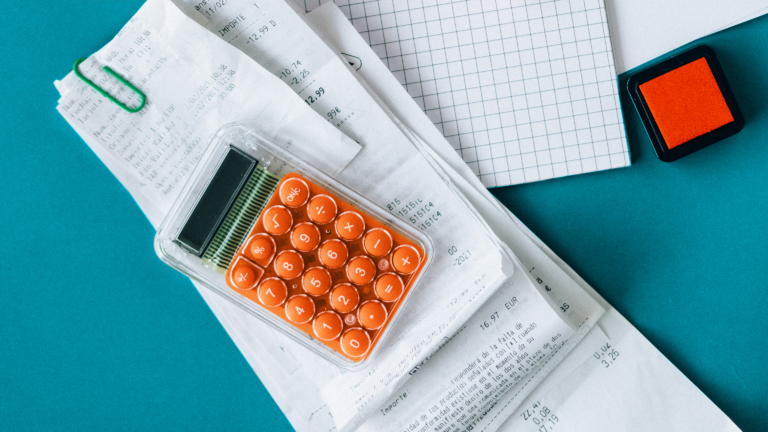Virtual events are critical to reaching your entire audience in today’s hybrid world. People can attend from the comfort and convenience of home, whether or not they could attend in person.
Virtual events also benefit organizers. They typically cost less than in-person events since you don’t have to pay venue costs or provide hard copies of materials. Plus, with no geographical limitations, you can book talent from almost anywhere.
The biggest remaining challenge for event organizers is how to keep people engaged despite the distractions of home and family. These virtual event engagement ideas will keep your audiences connected and participating until the last session.
10 Ideas that Foster Attendee Engagement
Participation is key to engaging your audience, whether you’re in-person or virtual. People actively involved in the virtual event experience will stay longer, learn more, and have more fun.
Here are the virtual event ideas that will make that happen.
1. Run Games and Challenges With a Reward
Whatever your event type, game integration is bound to increase engagement. Here are a few ideas that you can tweak to target your audience:
- Virtual scavenger hunt: Participants receive a list of things to find or identify (the color of a presenter’s shirt, the topic of a workshop, etc.)
- Pictionary: Participants draw something relevant to the event or discussion. Team members have to identify it.
- Collect them all: Participants get virtual stamps for attending sessions and answering questions about them. The more stamps, the higher their score.
Make sure there’s a reward to encourage participation. Depending on your budget, you can have one reward for each game or offer points that people can redeem for prizes.
Prizes should be enticing but sendable virtually. A gift card is ideal β the more flexible and widely usable, the better.
2. Promote Wellness Through Virtual Group Fitness Activities
For many people, the main downside of a virtual event is sitting still. Instead of walking between session rooms or standing and talking to others, attendees click to change location.
Hosting exercise breaks is a fun way to get these benefits and promote a wellness culture. Touch on everyone’s tastes by offering a variety of activities, such as:
- Group stretches
- Yoga sessions
- Zumba
- Dance breaks
- Cardio workouts
Think about how your attendees would want to participate. Would they like in-session workout breaks that involve everyone? Another option is a separate exercise hub in your mobile event app. Attendees can visit the hub at will β possibly for gamification points.
3. Create Community by Utilizing Smaller Breakout Rooms
The networking opportunities at virtual events can be even better than in person. Attendees can meet people from all over the world without ever leaving their homes.
It can be challenging for people to form meaningful connections in an extensive virtual session. In-person events can have multiple conversations in the same space, but that’s difficult or impossible on a virtual platform.
Small breakout rooms help people get to know each other and build community. You can structure breakouts in whatever way works for your group:
- Assign people to breakout rooms or let them self-select
- Offer themed rooms or let participants choose the topic
- Encourage or facilitate switching between rooms, or keep people in the same place
Not sure how to format your breakouts? Experiment with different styles for different sessions and see what works best.
4. Conduct a Q&A With the Audience
The classic Q&A session is a simple but effective way of keeping attendees engaged. It turns a presentation into a conversation and helps people feel involved.
Tell participants at the beginning of the session that you’ll have a Q&A at the end. Encourage them to write down any questions during the presentation, explaining how the question submission will work. People will engage more deeply and be less likely to leave if they know they can dialogue with the presenters later.
Have a procedure for Q&A tech established. Spotlighting question-askers and answerers together works well. If you’re running a hybrid event with an in-person component, plan to stagger questions so both sets of participants are involved.
5. Hand Out Awesome Virtual Promotional Items
Event swag is the goody bag of adulthood. Everyone loves going home with something fun. But not everyone will expect to get something at a virtual event, so it’s easy to surprise and delight.
Get people excited and engaged by offering digital promo items such as:
- Branded digital planners and calendars
- Slack stickers and Zoom backgrounds
- E-books
- Food delivery app vouchers
- Free digital movie rentals
- Sponsor discount codes
Choose a few items to send out before the event to build anticipation. Distribute the others at login or as part of various event sessions. You can even create a virtual egg hunt where people find and download their digital swag.
6. Use an Icebreaker to Kick Off Events
Icebreakers create a culture of active participation from the beginning. Keep them light and low-stakes to avoid the awkwardness of sharing personal information with strangers.
Fun possibilities include:
- This or That: Participants choose which of two options they prefer. Keep it low-stakes: Dogs or cats, pie or cake, etc.
- Desk show-and-tell: Participants show an item on their desk and explain why β anything from a framed photo of their family to a coffee mug they haven’t washed yet.
- Human bingo: Participants get a virtual bingo card with fun facts usually true of a few people (has a dog, has been to more than five states, can whistle, etc.) You can also take fun facts from your registration database.
If you have more than ten attendees in an event space, consider using breakout rooms for icebreakers.
7. Create an Event Hashtag for Social Media
A hashtag is a great way to help your attendees engage with social media. It links a post with all other posts that share the same hashtag and is easy to create.
In your Instagram or Twitter post, add the “#” symbol followed by a word or phrase without spaces. That word or phrase instantly becomes a hashtag. Clicking on the hashtag takes you to a page of posts with the same tag.
Say you create the hashtag #openstudios2023. Participants could share pictures from the event with the hashtag, and audiences could click on the hashtag to see more.
Introduce your hashtag across your platforms. If you share a blog post related to the event, add the tag to every share.
During the event, encourage people to share their real-time thoughts with the hashtag. Each use of it can be a sweepstakes entry that qualifies people for great prizes.
8. Give Gifts for Visiting Virtual Booths Hosted by Sponsors
In-person event attendees love visiting sponsor booths. They can get more free items and learn about exciting products or services. But when people log in from home instead of wandering an event site, they can get distracted and forget to go.
Attract attendees by offering β you guessed it β more prizes. Branded merchandise and gift cards from sponsors work well. You can also cross-market by offering your branded items or items from other sponsors.
9. Get Attendees Involved in a Virtual Photo Booth
Virtual photo booths turn an online event into an immersive experience. Attendees can visit the booth to create fun profile photos to share alongside their names.
Creative frames, filters, backgrounds, and stickers add to the fun. Encourage participation by challenging attendees to post their photos on social media with your event hashtag. Each post can earn an entry into a sweepstake, with prizes distributed at the end of the event.
10. Integrate Live Quizzes and Trivia Into Your Event
Encourage people to stay present by hosting pop quizzes and trivia sessions during your event. It’s a great way to add interactivity while encouraging people to stay engaged with the content. You can:
- Kick off a session with a “What do you know?” trivia session
- End with a review quiz
- Host multi-session quizzes during lunch breaks or networking events
Offer a prize for the winner of each quiz. First, second, and third-place prizes provide even more fun.
How To Ensure Virtual Event Attendance
Ensuring attendance can be a challenge for organizers of virtual events, who are competing with more distractions. To overcome that barrier, you need to do two key things:
- Market the can’t-miss aspects of your event
- Make it as easy as possible to register and sign in
Maintain your advertising momentum leading up to your event. Use your social media platforms and email lists to publicize some of your biggest draws β big-name presenters, happy hours, keynote sessions, and so on.
Eliminate tech hassles as much as possible. A complex registration or sign-in process can derail even the most fun virtual event.
The right virtual event app helps enormously. Virtual event platforms like Events.com offer user-friendly registration and attendee communication tools, so you can focus on executing your virtual event engagement ideas.
Get Started on Your Next Successful Virtual Event
No one hosts a successful event alone. With Events.com, you have the technical tools and expert support you need to launch something people will love and remember. Instead of struggling with logistics, you can plan and market your virtual event, so you reach as many people as possible.
Get started with Events.com software today and build something your attendees will remember for years.