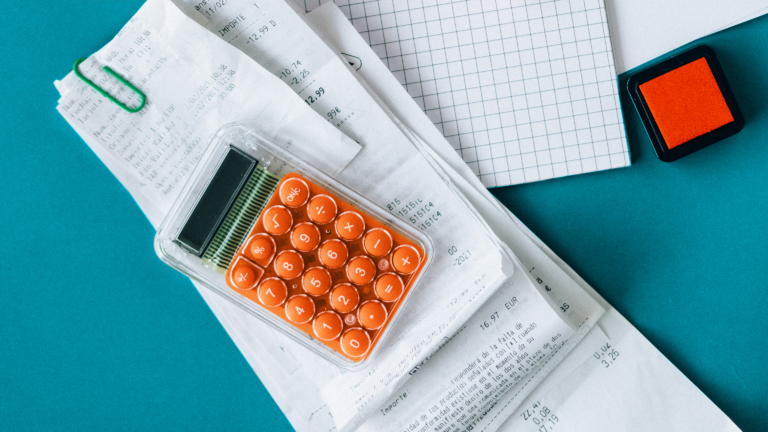How can you boost your event without paying for ads? It’s simple: geotagging!
Geotagging is the act of attaching a physical location to a post or photo. It might sound complicated but it’s a simple, free way to reach a wider audience and build FOMO around your event.
Want to learn how?
This article will walk you through everything you need to know about event geotagging, including the best design tips, easy steps, and how you can use it to change your event marketing game.
What Exactly Is Geotagging?
Let’s start with the basics. What is geotagging?
A geotag, similar to a time tag, is a stamp on a digital post that tells viewers more about it. Geotagging means attaching a geographical location to social media content. This is done by applying geotags to photos, posts, QR codes, texts, and more.
The goal is to bring more visibility to your event and business — anyone who sees a post about your event will have access to the venue. They can learn about your business and see what’s coming up next. That way, you’ll reach a larger audience for whatever you’re planning, whether it’s a marathon or music festival.
How Is Geotagging Used for Events?
You might not think the geographical location of your event is that important. People know what your event is about, so why should they care where it is?
Well, geotagging isn’t just about location. It’s a great way to build hype before, during, and after your event.
Here’s how:
Pre-Event for Marketing Purposes
Geotagging lets your posts be seen by people outside of your normal marketing reach.
For example: say you’re building hype for a big fun run at Main Street Park. You put out a ton of posts with geotags on all your social networks. Then, when someone looks up Main Street Park (maybe they’re interested in another event there or just want to know where it is), they’ll end up seeing your fun run posts.
During the Event To Create Buzz and Trend on Social Platforms
Once your event is up and running, you can use geotagging to keep building buzz.
Remember that fun run example? Let’s say it’s day one of the race. You post geotagged action shots on your Instagram and encourage attendees to geotag their posts, too. Next thing you know, your event is what’s trending at Main Street Park.
This will help bring more people in and build hype for next year’s race.
Post-Event To Get Featured and Measure Event Success
Marketing doesn’t end when the event is over. Geotagging can help you get featured in local news stories or blogs. It will also build hype for your next event and bring more attention to your business.
Plus, if your guests effectively used geotagging, it can be a good measure of your event’s success. With the right tools, you’ll be able to see how many posts were geotagged for your location during the event and how many people they reached.
Popular Social Media Platforms With Geotagging Options
Here’s the good news: pretty much every platform has options for geotagging. To get the widest reach, set up a geotag on every platform you use. It’s free, so why not?
Here’s how to make a geotag for an event on the most popular social platforms:
Facebook lets you geotag your status updates and photos. While you draft your status update, click the location icon, start typing the location (i.e. “Main Street Park”) and select it from the drop-down menu. You can add a picture location the same way.
A generic location like a city or street name won’t have the same effect. If your venue doesn’t already have a geotag on Facebook, you can make one. Here’s how:
- Select the location icon when you make your post
- Type in your location or venue name
- Scroll down to “add”
- Type in the exact address
- Hit “save custom place”
Make sure every post you make regarding the event is geotagged to the event location, even if you aren’t currently there.
Remember that geotag you created for Facebook? Since the two apps are linked, you can find it on Instagram, too.
A lot of events share an aerial or ground-based photograph to show off their location before they get started. Make sure those pictures are tagged with your location to get the best reach.
Another hot tip for Instagram geotagging is to use location-specific hashtags. Include your venue and city name in the hashtags when you post to your feed.
To geotag on Twitter, you’ll need to enable location sharing. This feature is off by default, so you have to opt-in if you want to show your location.
Open the app and tap through these steps: settings and privacy > privacy and safety > data sharing and off-Twitter activity > location information > madd location information to your Tweets.
Once you’ve turned on location sharing, draft your Tweet. Tap the location icon to see nearby locations according to Google maps and select your venue. This is ideal for live-Tweeting your event.
TikTok
Similar to Facebook, you can add your location to a TikTok video by selecting “add location” and finding your location in the drop-down menu. Or, enable your geographic location as you did on Twitter to automatically geotag your TikToks.
And don’t forget the hashtags! Location hashtags will also help to broaden your reach on TikTok.
Snapchat
Snapchat lets you design your own geotag, or geofilter, that can be used by anyone at your event.
Geofilters can be added to any snap in a given area. Take your snap, then add it as a filter or time stamp.
This is a great way to get your attendees to help you boost your visibility. A fun design will encourage them to geotag their snaps, building hype and bringing your event to a wider audience.
So, how do you create a geotag for an event on Snapchat? Read on for more details and design tips.
How To Design an Appealing Geofilter on Snapchat
You can create an event geofilter using Snapchat’s tools or with another program like Canva. If you use another design program, make sure you save it as a print format file.
Your design should draw people in without being too busy or distracting. Here are a few design tips to keep in mind:
- Keep it simple. Your geofilter should include one or two words (the event or venue name) and a simple design. The idea is to frame someone’s snap, not to distract from it.
- Stick to your theme. The event geofilter should fit the theme of the event so people know what it is. (i.e. sneakers for a race, a guitar for a concert, etc.)
- Be bold. While you don’t want your design to be too busy, you do want it to be noticeable. Bold, easy-to-read text and images are the way to go.
Once you have your design, head to snapchat.com/create, then hit community filters > geofilter. Select your event dates and outline the area where the filter will be available. You might want to include dates right before and right after your event to account for the time difference if people want to send snaps later.
Then upload your design as an accepted media type, like a PNG, and you’re good to go.
The Benefits of Event Geotagging
Geotagging is one of the best event promotion strategies to consider. It’s easy, free, and helps you connect with your attendees while reaching more people.
Let’s unpack those benefits a little more.
Increases Exposure for Your Event Across Social Media
You might think the actual location has nothing to do with your event, but that’s not necessarily true.
Geotagged posts and location hashtags will bring your posts into more people’s feeds. You’ll reach more locals and people researching the event location without paying for boosted ads.
Allows You To Identify and Engage With Specific Attendees
With geotagging, you’ll be able to see who is posting about your event. Comment, share, and help boost those posts to interact with your attendees.
Improves SEO Ranking and Creates Trending Opportunities
When people search for your event location, they’ll find your geotagged posts. That brings more attention to your event and helps to boost search engine optimization.
The more people your posts reach, the better your chances of trending on Twitter or TikTok.
Helps With Developing a Strong Event Community
Geotagging isn’t just about reaching more people. It’s also a part of your brand. By creating a Snapchat geofilter and encouraging your attendees to share their location, you’re helping to strengthen your brand and create a community.
Improve Your Promotion and Marketing With an Event Management Platform
Geotagging is just one tool in your event promotion arsenal. It’s a great way to expand your reach and connect with the people attending your event. Plus, with a creative Snapchat geofilter, you can boost your brand and create a community with your attendees.
Want to get serious about promoting your next event? Stay on top of your design, website, and analytics with the best event marketing software.