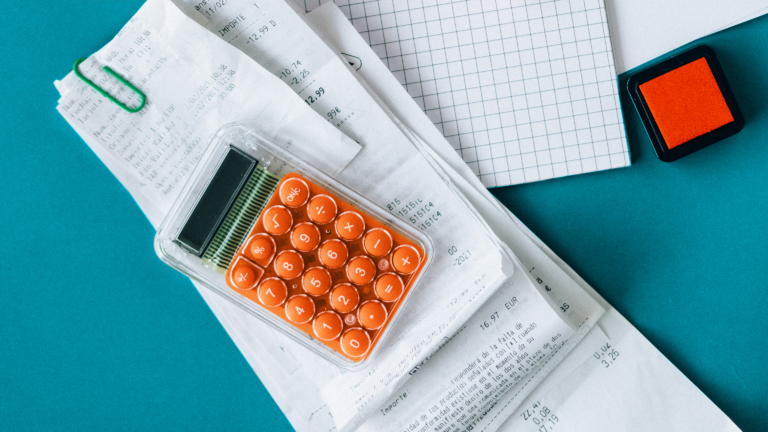It used to be that live events were synonymous with in-person gatherings. Event attendees traveled from all over to a set location to enjoy a concert or other event together. But in the early days of the pandemic, event organizers had to find ways to take their in-person events virtual. Enter event livestreaming.
Livestreaming gives event guests a way to “attend” events in real time virtually. In other words, people can participate in a fitness challenge, attend a concert, or take part in other video events together, regardless of their physical location.
While in-person events may have made a comeback, livestreaming remains popular. Here are a few statistics to consider:
- 63% of people between 18 and 34 watch livestreaming content regularly
- Live content generates 27% more watch time per viewing than on-demand content
- Livestream content accounts fornearly a quarter of global viewing time
If you’re thinking about livestreaming your next event, there are a few things you’ll want to keep in mind first. The following tips and strategies can help ensure the best outcome for your livestream virtual event.
Why Livestream Your Events?
Are you thinking about livestreaming your next event but aren’t sure just yet? Here are a few reasons to do it.
Reaching Larger Audiences
One of the most notable benefits of livestreaming events is the ability to reach a global audience. Livestreaming eliminates size restrictions based on venue size, so you can “accommodate” more attendees.
On top of that, you may have people who want to attend your event but aren’t able to. The event location may be too far, or they can’t take time away. When you livestream your event, they can attend from the comfort of their own home.
Here’s another benefit to consider. Around 67% of people who attended a livestream event purchased tickets to a similar in-person event later. In short, livestreaming gives people a comfortable way to experience your event and could make them more likely to attend in person in the future.
Cost Savings
Livestreaming is flexible, scalable, and fits a range of budgets. It can even save you money. For example, you can host more guests without having to rent a larger, more expensive venue.
Your attendees can save money, too. While they may still need to buy a ticket, livestream attendees won’t have to worry about the costs and hassle of travel, food, and lodging. Those savings could be significant for some. They could also be the encouragement some prospective attendees need to register.
Real-Time Audience Interaction
Unlike pre-recorded events, livestreaming allows you to engage and interact with your virtual attendees in real time. For instance, you can encourage audience participation by asking people to submit questions that you or others involved in your event can then answer on stream. A chat feature could give livestream attendees opportunities to interact with one another and foster a sense of community. Additionally, your attendees may have more fun enjoying your event with others, even if they aren’t all physically in the same space.
5 Helpful Livestreaming Tips for a Successful Event
They might not be at your event physically, but the experiences your online audience has with your livestream are just as important as those you create for your in-person attendees. Consider the following five tips for successful livestreaming events.
1. Invest in Event Management Tools
From planning to execution, a lot of work goes into events. The right event tools and technology make every step easier. For example, event planning software provides a singular platform from which you can keep track of everything, ensuring no detail goes overlooked. You can keep your team organized, assign permission-based roles, and provide everyone with the essential details they need to perform their tasks.
The right event management software will also make organizing livestream events a breeze. With it, you’ll be able to create a digital page for your virtual audience where you can integrate your streaming service, giving them easy access to your event when the big day arrives.
2. Set Clear Goals
As with any other type of event, having a goal — or goals — is integral. Clear, well-defined goals will shape every aspect of your livestream and keep you on target as you plan and organize. They’ll ensure you avoid wasting resources. They’ll also give you measurable metrics that you can use to assess the success of your livestream and create even better ones in the future.
So, before you start planning your livestream event, consider what you want to achieve by hosting it. Are you looking to expand your audience? Do you want to increase engagement?
You’ll want to keep a few things in mind as you consider your goals:
- The type of event you plan to livestream (concert, festival, 5k, fitness challenge, etc.)
- The purpose of livestreaming the event
- Your anticipated return on investment
- Your budget
- Whether or not you’ll monetize the event
All of these factors will play a role in helping you with the next step.
3. Go Into It With a Solid Plan
The best way to livestream an event is with a plan. A solid plan allows all moving parts to flow as smoothly as possible and reduces the risk of potentially disastrous hiccups. While the exact components of your livestream event will vary, consider some of the following elements:
- The date and time you want to host your livestream
- Your venue
- Equipment needs (cameras, lighting, microphone, sound equipment, etc.)
- How you’ll promote your livestream
- Scheduling and rehearsals
Your event planning tools will come in handy here. With them, you’ll be able to stay organized, keep your staff on task, and make sure you take care of every little detail.
4. Test Your Internet Speed, Video, and Audio Quality
The look and sound of your livestream event are of utmost importance. Statistics show that 67% of viewers say quality is the most important component of a livestream. They’ll abandon it in 90 seconds or less if quality suffers. That’s one of the last things you want. Not only can slow upload speed and poor audio and video quality harm your current event, but they can impact future ones, too. Troubleshooting and fixing issues quickly can be incredibly challenging once you’re live.
To avoid potential complications during your livestream, test everything. Have your admins run an internet speed test to ensure your Wi-Fi and bandwidth will be able to handle streaming. Use your video and audio setup during rehearsals to be certain the quality of each is where it needs to be for an optimal attendee experience. Consider running through your event a few times to be sure your streaming settings are where you want them.
5. Choose Your Livestreaming Platform Carefully
Finally, you can’t host a livestream without a livestreaming platform. It’s what allows your virtual attendees to “attend” your event in real time. The platform you choose can make or break their experience.
There are numerous ways to livestream an event. YouTube Live is one of the simplest and most accessible livestream event platforms. It’s free, and attendees can view your stream from any device. Additionally, YouTube is one of the most well-known, trusted video hosting platforms around. However, monetization and customization rules for this platform are strict.
Other popular livestreaming platforms include:
- Facebook Live
- Twitch.tv
- Clubhouse
To find the right solution for your livestream, you’ll want to consider the type of event you’re hosting. You’ll also want to weigh the pros and cons of each livestreaming platform carefully.
Event Livestreaming Challenges to Be Aware Of
Even the best-laid plans can sometimes go awry. Here are a few potential challenges to know and what you can do to avoid them.
- Bandwidth issues: While you might be livestreaming your event, in-person attendees may be trying to do the same. Too many people using the internet at the same time can cause disruptions. Secure a reliable source of internet and have a data backup plan to avoid any losses.
- Playback issues: The inability to watch your entire stream on their desired devices can frustrate attendees. To avoid this problem, consider a livestreaming platform that will work on all devices.
- Audience engagement: While livestreaming allows attendees to be at your event virtually, it’s not the same as being there in person. Q&A sessions, live chatting, and surveys offer ways to engage attendees and keep them interested.
- Connecting attendees: If you’re hosting a hybrid event, your in-person and virtual attendees should feel as though they’re part of the same audience. Having a host can help deliver messages between the two groups, keep everyone engaged, and ensure everyone gets the most from your event.
The Best Software Solution to Manage Unforgettable Events
Whether you’re hosting an entirely virtual experience or want to turn your in-person event into a hybrid affair, livestreaming is a great way to go. You can reach more people, boost engagement, and even encourage more interest in in-person attendance for future events.
If you’re thinking about livestreaming your events, you’ll need clear goals, a solid plan, and the right tools. And with Events.com’s event management software, hosting successful, unforgettable events has never been easier. In only a matter of minutes, you can set up your event, connect your payment account, and start selling tickets. Custom landing pages allow you to create branded event pages, while data and analytics provide valuable insights for more informed decisions.
From small, simple fitness challenges to more complex concerts and festivals, Events.com’s event management software has the features and functionality to handle it all. Visit us online to learn more about our event management software solution, and start planning your next livestream event today!