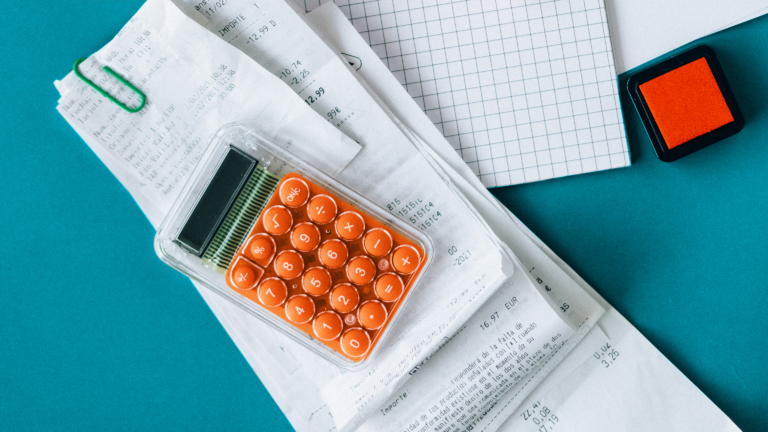Hybrid and virtual events do take a little bit of support to achieve their full potential. After all, you want to create a seamless experience for all guests, regardless of how they attend your event.
That’s why it’s worthwhile to set up some tech tools and platforms in advance. When you know the tools you’ll use, you can maximize how your event is experienced. For example, you’ll need a live streaming platform to let virtual attendees take part in live events. Here are the five best live-streaming platforms for hybrid and virtual events and five extra hybrid event resources that can help optimize the virtual event experience.
The Top 5 Hybrid Event Livestreaming Platforms
One of the essential elements of a hybrid event is letting long-distance guests attend “live.” That means you need a way to offer virtual guests a real-time experience. These five live-streaming platforms are perfect for giving your virtual guests a window into real-time events.
1. YouTube Live
Pros:
- Free
- Well-known
- Powered by Google
Cons:
- Potential monetization complications with on-demand content
- Limited customization
Everyone knows about YouTube. It’s one of the most trusted video hosting platforms on the planet. The YouTube Live service is one of the simplest and most accessible options for live-streaming events, and your attendees can access it on any device. Best of all, it’s free.Â
YouTube has tools for event management and event promotion. However, it has strict rules around monetization of videos and customization of the site. You won’t be able to easily add sponsorship or branding details to the YouTube page. Instead, you’ll need to embed the stream on a different page if you want any custom elements, and your sponsor info will need to be in the stream itself.
Verdict: If you’re not attached to white-label capabilities, YouTube streams are easy to embed, reliable, and trusted by consumers.
2. Clubhouse
Pros:
- ‌Easy “rooms”
- ‌Speaker, moderator, and listener settings
- ‌In-depth rules for every room
‌Cons:
- ‌Audio-only
- ‌Less well-known
‌ Clubhouse is a relatively new live-streaming platform that’s designed as an audio-only experience. It’s intended to let people participate in conversations and listen to interesting discussions. It’s also divided into “rooms,” so you can neatly divide your event into different locations by topic.
Every room has its own customizable rules. You can set up moderators, speakers, and listeners, and limit attendees to a room. The software makes it easy to design round-table discussions at conferences, Q&A sessions, concerts, or even convention panels.
The big limitation of Clubhouse is the audio-only nature of the platform. Obviously, it’s not great for events with visual components like movie screenings or endurance events.
Verdict: If your events are heavy on the audio and light on visuals, Clubhouse can help you foster interaction and discussion.
3. Facebook Live
Pros:
- ‌Free
- ‌Well-known
- ‌Easy virtual event audience interaction
‌Cons:
- ‌Time limits on hosted videos
- ‌Limited monetization and event promotion
‌ Facebook Live is becoming one of the top methods for live-streaming events for many groups. It’s a convenient way to connect with your current audience while also preventing your content from being shared with non-ticketholders. You can broadcast live content or host on-demand videos easily. Virtual visitors can react and add comments in real-time, and people rewatching the stream will see these reactions as if they were live.
It’s free to use Facebook Live, and Facebook pages offer more customization than YouTube Live. Still, the service has limits on the length of videos you can host. On a computer, the time limit for live streaming is 8 hours. For mobile devices, this time limit is 4 hours. You will also run into problems if you want to monetize your videos on the platform.
Verdict: Facebook Live is great if you want a simple live-streaming platform to integrate with your event. Just don’t expect to earn money directly from video views.
4. Twitch.tv
Pros:
- ‌Platform designed entirely for live-streaming
- ‌Live chat features that let streamers and visitors interact in real-time
- ‌Inexpensive
- ‌Has been shown to handle professional events
‌Cons:
- ‌Requires more knowledge than other platforms, as the paid version has “tiers” that allow you to remove ads and grant users access to more robust storage, streaming, and social features.
- ‌Limited monetization
‌ Twitch.tv is a platform that was designed for live streams. It was initially built to help connect eSport players with their audience live, but it’s become much broader. Twitch is built from the ground up to support multiple screens, window-in-window displays, and live chat reactions. However, Twitch also heavily caters to one or two people interacting with an audience, so there’s less support for broader events. Twitch is great if you’re hosting an event with announcers and hosts but less effective for concerts or conventions.
Verdict: If you have a few hosts and you want to prioritize viewer interaction, Twitch is a great solution.
5. Instagram
Pros:
- ‌Direct messaging
- ‌Free
- ‌Easy to use
‌Cons:
- ‌Runs less smoothly on browsers: In order to watch Instagram Live on a PC, an extension called “Stories for Instagram” is required on Chrome. This extension is not yet available for Mac desktops.
- ‌Not ideal for VOD hosting
‌ Instagram is one of the most popular video and image-sharing apps available. Like other social media platforms, it’s free to use, and many users are comfortable with it. It also has excellent live interaction capabilities. However, it’s more limited than some alternatives. Embedding an Instagram live stream can be tricky, and the service works best when users visit the page through the app. This can limit your ability to reach your entire virtual event audience. Finally, it’s challenging to limit your audience to ticketholders.
Verdict: If you have a short event or want to stream parts of your event to the whole world, Instagram can be a good option.
Other Tech Tools to Support Your Hybrid Event
You need more than a live-streaming platform if you want to host great hybrid events. You need tech tools to help you organize and develop truly integrated activities. These five tools can help you elevate your events from good to unforgettable.
1. Events.com
Planning events, selling tickets, and keeping track of virtual and live attendees and gatherings is complicated. Events.com makes it easy: from beginning to end, Events.com allows event organizers to create and manage live, virtual, and hybrid events all in one place. From flexible ticketing systems to event promotion programs and sponsorship tools, Events.com has everything you need to keep your hybrid event running no matter what. You can neatly integrate your preferred live streaming service directly into Events.com landing pages so your guests will have everything available at the touch of a button. If you only choose one tool to improve your hybrid event, Events.com is the right choice.
2. ProjectionNet
If you’re running a hybrid conference, you need a central system to manage your presenters’ data. That’s where ProjectionNet comes in. Provided by the audiovisual company Projection, ProjectionNet is a hybrid meeting content management tool. Your physical and virtual presenters can upload their presentations to a central location and review anything pre-recorded. You can even book technical support and access Projection’s in-house support team to design custom solutions for your event.
3. Glisser
Suppose you choose to use a simpler live-streaming platform like YouTube. In that case, you need a way to help your virtual audience interact with the event. Consider using Glisser. It is an audience response tool that allows live and remote attendees to take part in your event.
All attendees need to do is log into the browser-based Glisser feed. They can participate in Q&A, surveys, and gamification while watching the live event. The service was initially designed for businesses, but it can be used at academic conferences, fan and professional conventions, and any other event where attendees interact with speakers.
4. Webaround
On a more physical level, many hybrid events need a certain level of professionalism. Whether you need live announcers for an endurance event or speakers for a charity gala, these people must have a professional, appropriate appearance and background. That’s where Webaround helps.
Webaround is a portable, detachable background that your virtual speakers can attach to the back of their chair to provide a professional, clean backdrop in any situation. The backdrop can be neatly digitally replaced through any video software that’s green-screen compatible. You can use Webaround to help with everything from adding branded backdrops to digitally placing multiple speakers in the same room.
5. ARHT Holographic Telepresence
Hybrid events can benefit from tech help on the in-person end of things, too. If you want to host a physical event like a concert or award show, but some noteworthy headliners can’t attend live, ARHT can solve your problem. ARHT’s Holographic Telepresence equipment will project a live hologram of your speaker, so they can be there without having to leave home. This is obviously a more dramatic method of having a virtual speaker than simply using a web camera, but it will add some flair to your next event.
Make Events Matter
As hybrid events continue to gain popularity, there’s no doubt you need to support such events. The right livestream platform and supportive hybrid event resources can help you host nearly any gathering you want and cater to more than one audience. From Youtube Live broadcasts of an endurance event to Clubhouse streams of round-table discussions, there’s a platform that will work for you.
Events.com also offers an exclusive platform called EveryChallenge® that allows you to host a virtual fitness event such as a race or bike ride while also marketing your event, securing sponsorships, and displaying virtual results. Start planning your next hybrid event today with Events.com.
‌