With social media becoming the central point for everything from advertisements to infotainment, many people wonder if email marketing is still as effective. Contemporary methods are indeed worthwhile, but that should not make you overlook the effectiveness of traditional ones. In reality, you generate $42 for every $1 you spend on email marketing. That is a remarkable 4,200% return on investment, making this type of online communication among the most valuable advertising options.
Like other business operations, you can also use email marketing for events. Below, we discuss how to employ this promotional solution precisely for attracting visitors and increasing brand engagement.
Best Practices for Event Email Marketing Strategy
Making your event marketing campaign a success requires adherence to several tips and tricks. For starters, it takes a lot of effort and time to build your email list. If you constantly spam your subscribers or do not provide valuable content, you risk losing them.
Here are some ways to use emails for event communication without overwhelming your subscribers.
Segment Your Mailing List
Segmentation is an integral part of email marketing since it allows you to personalize your emails for a set target audience. User data from Mailchimp found that segmented campaigns had 64.78% more clicks and 14.37% more opens. 
Why does segmentation work so well? When you divide your subscribers based on certain criteria, you can choose to send them specific emails rather than bombarding them with every email in your pipeline.
You can segment your subscribers in several ways:
- Demographics: Tracking demographic data, like customer position, gender, and age, is a great way to segment your audience. It tells you a lot about a person’s potential interests and needs. For instance, if your event is specifically for female entrepreneurs, you should target the segment containing women in managerial or authoritative positions. Similarly, you can create a segment based on company position and send personalized VIP email blasts to people at higher roles in their respective companies.
- Geographic Area: You can also segment your subscribers based on their geographical location. For instance, the people in your city go into one segment while the international audience goes into another. This way, you can send event marketing campaign emails exclusively to people in your region. Meanwhile, if the event is virtual, you can target all your subscribers.
- Past Attendance: Retailers segment their subscribers based on past purchases to optimize targeting. When using email marketing for events, you can segment your audience based on their past attendance. These people are more likely to visit your subsequent events. For example, if someone attended an educational workshop about a product, they are more likely to participate in the product launch too.
- Website Behavior: If you have an event page, social media presence, or a website, you can check the visitors’ behavior and segment them accordingly. For example, you need a special strategy to bring people who merely scrolled through your website back to the marketing funnel. It will require more effort and engaging emails to spark interest among them. On the other hand, you may want to offer your regular website and social media page visitors a discount since they have already shown a certain degree of interest.
Choose the Right Tool
It is also imperative to choose the best tool for email marketing as it can make your job a breeze. The right solution should integrate seamlessly with your event technology and help you deliver relevant content.
Mailchimp is a top-notch, all-in-one platform that allows you to talk to interested parties and manage your communications. The platform’s approach is based on well-curated campaigns, management practices, and robust data analysis. If you want to put your email marketing efforts into motion, setting up Mailchimp may be the right choice for you. 
Use Automation
Automation significantly cuts down the time required for email marketing. Instead of doing everything manually or hiring more employees to take on additional tasks, you can simply automate email processes. You only need to set criteria for the workflow, and the automation tool will do the rest.
Mailchimp is exceptionally effective in this regard, helping you deliver relevant content to the right segment without any intervention from your side. You can tag people in your subscriber list based on their steps in the marketing funnel, and Mailchimp will send relevant emails to them. For instance, the tool automatically assigns suitable emails to first-time attendees, VIP attendees, repeat attendees, and other segments.
Automation also reduces the potential for errors since no one is manually writing the email every single time. Often, spelling and grammar errors lower your credibility and may make the recipient trust you less. An automation tool like Mailchimp gets the right and error-free emails to the right people at the right time.
Best Practices for Event Promotion with Email Marketing
Much like any other aspect of business, email marketing can also be used to promote events. If you have a readily available email list, marketing becomes easier as you do not have to do everything from scratch.
Here are some helpful practices that will help you get the best out of your event email marketing campaigns:
Campaign Launch
The purpose of launching an email marketing campaign is to generate interest in your event. Your campaign should have a simple objective to foster sufficient public interest and achieve the highest possible attendance.
It’s all about making your campaign so engaging and attractive that people feel compelled to learn more about the event. That being said, the first-ever email you send to subscribers does not necessarily need to have a call to action. Instead, you could create a¬†sequence of emails¬†to cultivate interest in your event.¬†
- Make the Announcement: The first email you send to your subscribers will announce the event to them. Do not go overboard with the copy in this email. Instead, use it as a medium to build anticipation, encouraging people to open your subsequent emails. If you have created a pre-event page, add a link to this page in your announcement email. 
- Introduce the Guests:¬†Most events have special guests or attendees that can help get a lot of traction from the audience. This email can be more detailed and should introduce the guests properly. You might want to add a photo and a link to their personal website so that the recipients can learn more about the speakers’ backgrounds. Here is a¬†good example.¬†
- Send Out the Exclusive Invite: The next step is to send out emails containing the actual invite for the event. If you have segmented your email list based on past attendance, target the people who attended your previous event. Offer them discounts or group rates to ensure their attendance this time too. For example, this template has different prices for each ticket category, such as standard and premium. 
- Create Urgency: People tend to slack if they do not have an actual timeline. Send a reminder email to tell your subscribers that time is running out. You can mention the special discounts will expire after a specific date or how only a limited number of VIP tickets are left for grabs.  
- Give a Sneak Peek:¬†One of the best ways to get people excited is to give them a glimpse of what they can expect to see at the event. For instance, if you have organized a concert, send a snippet of the ‚Äė‚Äôbehind the scenes‚Äô‚Äô to your email list.¬†
Invites with Exclusive Offers
Once you have segmented your list, you can personalize the messages for each segment. For instance, offer discounts to repeat attendees or target the first-time visitors by sending them positive reviews of past events, sneak-peak of the current event, and discounts for groups.
Events.com lets you send custom invitations to your valued attendees. Likewise, it allows you to create custom invites for honorable guests, speakers, and sponsors. You can also use advanced settings in the invitations tool to specify the dates valid for the invitation, the type of ticket the discount applies to, and the number of users per invite. 
The goal of sending personalized invitations is to attract as many prospective attendees as possible. Here are some ways to accomplish this:
Early-Bird Pricing
Suppose the event is three months away. You can offer early-bird pricing for the first month. For instance, if the ticket is originally $300, price it at $250 for the early buyers. In this way, you will create a sense of urgency that will prompt people to buy tickets.
The copy for this email can look like this:
‚ÄúRegister now to save [amount of money] on tickets before they return to their full price.‚ÄĚ
Special Discounts
You can also offer special discounts for people who may have attended the event before or buy more than a certain number of tickets. For instance, if someone buys two tickets, give them 25% off their third ticket. Again, set a timeline for this discount to create a sense of urgency to act quickly.
Here is how to phrase this email:
‚ÄúYour special discount will expire on [date]. Get your ticket now to save [amount].‚ÄĚ
Free Merchandise
You can also offer free merchandise to your subscribers if they buy a ticket before a specific date. This will also help maintain urgency, encouraging the email recipients to take action promptly.
Inventory-Based Price Changes
Another way to get people to act quickly is to tell them that tickets are selling out fast. You can bring urgency into your campaign by mentioning something like:
‚ÄúOnly [number] VIP tickets left! Get your VIP ticket now to enjoy exclusive access to [insert VIP opportunity].‚ÄĚ
Event Details
As the event approaches, you should send reminder emails to people who have already purchased tickets and those who still need to buy them. Events.com makes this easy for you, allowing you to send specific emails to active attendees. These typically include all the event details and the schedule.
For instance,¬†this email¬†shows the whole schedule of the event. It also highlights the exact time at which each speaker will talk and the main topics of each speech. On the other hand,¬†this email¬†adds the venue’s address through a snapshot of Google Maps to help people find their way. Even better, the agenda is at the end with appropriate time stamps and speaker names.¬†
You can also¬†send reminder emails¬†to people who have not bought their tickets yet. Remind them of the number of days left before the discount or special offer ends. It’s a good idea to add extra details to these reminders, such as registration information, calendar features, and more.¬†
Take a look at the way this example reminds the recipients that registrations are open. It even briefly describes what the attendees will get, subtly increasing the interest in the event. You can achieve the same with the expert support of Events.com and make every step in the event communication count. 
Cross-Promotional Emails
Not everyone is a huge fan of checking or reading their emails. That’s why you should consider redirecting recipients to other channels such as your social media pages. For example, you can send emails telling recipients to watch out for more details on your Instagram or Twitter accounts.
Keep updating the prospective or active attendees about event details as well. You may find their reshares very useful for promotional purposes. Even more importantly, take your time to explore the wonders of social media. Did you know that you can use features such as a countdown sticker on Instagram to spark interest among your followers? Not only that this kind of action creates a sense of urgency and promotes purchase, but it also encourages people to share your posts on their profiles. The more interesting your post and stories get, the higher the engagement.  
Thank You Emails
Do not simply give up on the attendees after the event is over because you surely want them to revisit any future organizations. The best way to keep people in the loop is to send a thank-you email and let them know you are grateful for their presence at your event.
You can also send discounts for the next event or redirect customers to your social media pages. If you¬†check out this link, you’ll see a perfect example of a personalized post-event email. This template even has a link to event recordings in case attendees want to refresh their memory. Plus, there are links to the company‚Äôs social media pages at the bottom.
A thank-you email also works as a means for gathering feedback. Check out how this email asks people to leave their opinion on the event. It is a great practice of collecting thoughts and pinpointing areas for improvement for the next email marketing campaign. 
Art of the Subject Line
The subject line is hands-down the most critical aspect of event communication. When written well, it will ensure that the recipient opens the email, but if communicated badly, this simple line can ruin your entire campaign.
When writing the subject line, be precise yet informative. You can include someone’s name, but don’t overuse it. Instead of spamming people with countless emails, try to personalize the experience. Believe it or not,¬†most recipients decide whether to open an email depending on the subject line, so it’s imperative to do this right.¬†
Here are some examples of good subject lines you can employ when using email marketing for events:
- Don’t miss out: [Event Name]
- Hi [Name], book [Date]. Join us at [Event Name]!
- [Recipient Name], we have an exclusive ticket price just for you!
- Largest [Event Type] in [Geographic Location]: [Event Name]
- Special early bird offer for you!
- Meet the speakers at [Event Name]!
- [Event Name] is almost sold out. Get your ticket now!
- Buy your VIP ticket to enjoy [Activity] with [Performer Name]
Utilize Your Marketing Tools
A combination of the right marketing tools is what you need to make your email blasts a success. Events.com is one of the most convenient event management software you can use for everything from building custom landing pages to data analytics. It is even synced with Mailchimp and keeps your contact list up to date.
If you’re ready to use the new event management software for sending your first email, here’s how to do it:
- In your Mailchimp account, select Campaigns from the upper panel.
- Choose Email and create a campaign name.
- Fill in the four areas of the campaign information. Choose Design Email and opt for a basic template.
- After that, you can tweak the layout to your liking. If something is unnecessary, simply remove it. Similarly, you can upload your logo or other images.
- If you want to add social media links, choose the appropriate building block. You can also remove or add icons for social media platforms.
- Once you are satisfied with the layout, save it.
- Send a Test Email to yourself to view the layout before you send email blasts to your subscribers.
With the Events.com and Mailchimp integration, you can send the email instantly or schedule it for later. Events.com also has other built-in email solutions that allow you to send special invitations and create event communication with active attendees. 
Conclusion
There is no denying that the popularity of email marketing will only increase with every passing day. Even now, 78% of marketers have seen an increment in email engagement over the last year. The figures will certainly rise further in the future. 
Since emails are highly effective, you should leverage them to achieve success in your event marketing campaign. Fortunately, with robust and automated tools like Events.com and Mailchimp, you can streamline email marketing for events and ensure maximum attendance.
Additional Resources
What is Email Marketing and How Does it Work? | Sendinblue 
Email Marketing Definition – What is Email Marketing? | Mailchimp
Email Marketing: How to do it, Strategies, Tools, & Examples (neilpatel.com)