No matter what event type you’re planning, being in charge of the entire process can be stressful and demanding. Not only are there significant consequences if your event doesn’t go well, but it can be challenging to know whether you’ve adequately planned for all eventualities until your event gets held. Fortunately, automation can help streamline your planning by reducing the number of steps you’ll need to take to accomplish goals and simplifying the overall event planning process.
If you’re interested in learning more about using event-driven automation tools to streamline event planning, this guide is for you. We’ll highlight the most significant benefits of automation and how you can utilize it to make your next event successful and stress-free.
The Benefits of Event-Driven Automation
Many event managers are on the fence about using automation for event management, particularly if they’re organizing a small event or one they’ve organized numerous times before. However, no matter the size or type of event, using management tools ensures all event details are remembered and removes the need to manage repetitive tasks manually.
Here are some other benefits of using event automation software when organizing events.
Cost Savings
Although some may get thrown off by the idea of using event management software because of potentially high costs, the truth is that you can save money by automating your event planning process. One of the primary ways using event management software can help you save money is by centralizing your event planning software needs, which means cutting off any existing subscriptions or platforms.
In addition, you will not need to learn how to use any new platforms, and by automating tasks, you save money you would otherwise need to pay your staff to perform these tasks or the time you would spend doing them yourself. Furthermore, event software provides data and analytics that allow you to assess event spending and budget accordingly.
Personalization Potential
In addition to saving money, you can use event management software to personalize your event and create a cohesive branding identity. Automated tools allow you to control the look and design of your event’s logo, landing page, and more. This means you can personalize every aspect of your event and ensure the same branding goes throughout all your marketing material.
You can use automation to personalize your event by:
- Creating a unique event hashtag
- Implementing a cohesive color scheme
- Integrating your social media accounts on your event’s page
Greater Efficiency
While the above benefits indicate the importance of using event management software, event managers will probably first notice that event management automation increases their efficiency. As mentioned, automation streamlines the event planning process by removing the need to complete many essential tasks manually. It also:
- Gives managers and employees more time to focus on other tasks
- Reduces the possibility of human error that could negatively impact the event’s success
- Collects vital event data that can offer insight into how to improve the event planning process
Event Automation Strategies That’ll Take Your Events to the Next Level
If you work in the event industry, you know just how tedious and time-consuming some tasks can be. Automation minimizes the need to spend time performing these tasks and increases efficiency. Below is a list of automation strategies you can use to make the most of your event management software.
Automate Social Media Posting
Using event marketing automation to streamline social media posting for your event is one of the most time-saving and helpful strategies you can implement. Social media posts and engagement should be at the heart of every event marketing campaign, which means regular posting and interacting with followers is essential.
When you use an event management tool, you can automate and integrate your social media posts. This means you can relieve yourself of the burden of coming up with unique posts every day or learning about the most effective social media marketing strategies. Moreover, automating the process allows you to ensure that posts get integrated across multiple social media channels.
Simplify Event Registration With Mobile Event Pages
According to a recent Oberlo statistic, nearly half of all internet users view web pages on mobile devices. This means it’s essential to ensure your event page’s mobile experience is as seamless as your desktop experience, or you may miss out on potential ticket sales.
Depending on the selection of your event management platform, you could end up with a landing page whose event settings make it difficult for users to navigate registration. Using Events.com, you can create mobile-friendly registration pages for virtual and in-person events and simplify the process required to register for events. Such an action will help you reach new and retain existing users.
Use Email Marketing Integrations
Although automating social media posts is essential to your calendar events and marketing campaign, doing so with email marketing is just as important. Creating unique emails that bring attention to your event, are grammatically correct, and go out regularly can be extremely time-consuming. With email marketing integration, you can capitalize on the efficacy of email marketing without needing to sit down and construct relevant emails multiple times per week.
For instance, an email automation tool like Mailchimp saves time and money by using monitoring tools to create relevant marketing content for prospective attendees based on their connection with your event. It can differentiate between prospective ticket holders and previous event attendees, individuals who have attended each of your past events, and more.
The ability to have unique content tailored to event attendees without needing to craft the marketing material yourself is an invaluable asset that will save you both time and money.
Automate Team Tasks and Permissions
Not only can you automate event marketing materials when you use event management software, but you can also automate team tasks and permissions. This means that different members of your team will be assigned specific roles on the platform, which will define the types of tasks they will have to perform and the parts of the event platform they will be able to access.
Team roles that impact task assignment and access include:
- Event owner
- Event manager
- Event coordinator
- Event accountant
- Event assistant
- Event timer
Build FOMO With Promotional Tools
Using promotional tools like social media and email campaigns is necessary to build Fear of Missing Out (FOMO) and get people interested in your event. Promotional material helps illustrate the value of your event and makes people want to get involved.
Consider the following promotional tools you can use to build FOMO for your next event:
- Social media posts like photos and videos of previous events and behind-the-scenes footage of the upcoming event
- Giveaways
- Promo codes
- Bulk buying discounts
- Early-bird specials
You can drive ticket sales by incentivizing people to buy tickets and partnering with vendors to hold giveaways.
Get Real-Time Event Notifications
Communicating with event attendees and providing them with up-to-date information regarding changes in the event lineup or schedule is essential to creating a positive customer experience. You can use event software to ensure all real-time event notifications reach your guests. Messaging tools like email or text messaging will alert attendees of any changes and even automate a response request from them.
In addition to using event management software to alert event ticket holders of any changes, you can automate notifications that remind them of the event. For example, you can send automated emails about the event one month, one week, and one day before the event to build suspense and keep attendees excited.
Set Up Automatic Pricing Tiers
Another way automation can help streamline your event planning is through automatic pricing tiers. Automatic pricing tiers can aid you in managing ticket prices and allow you to control how and when you price the tickets.
For example, if you’ve advertised a Black Friday sale in which tickets to your event will be 20% cheaper, you can automate this price drop to occur only on that date. You can also automatically lower the price of tickets for an early bird special or ticket bundles.
Track Event Analytics With Automated Reports
Event analytics are essential for gaining insight into what went well and what didn’t in your event management. Maybe even more importantly, event analytics can be a valuable tool in alerting you to the efficacy of your current marketing strategy.
With event management software, you can assess the success of your event in areas such as:
- Marketing performance
- Registration rate
- Information on attendance
- Attendee satisfaction rates
Software That Boasts Top-Quality Event Automation Features
Automating event features is one of the best hacks event managers can implement to boost event planning and make the most of their events with little effort. Events.com has just the right event management software to support event organizers through event automation.
Events.com’s software allows you to use top-tier tools to drive awareness and conversion quickly and effortlessly. With it, you can create custom landing pages, access event data and analytics, manage ticket sales, use a convenient mobile app, and more. Events.com also provides 24/7 customer support for any information or guidance you may need — at any time. Contact us today for more information about Events.com’s management software and to start planning your next award-winning event.